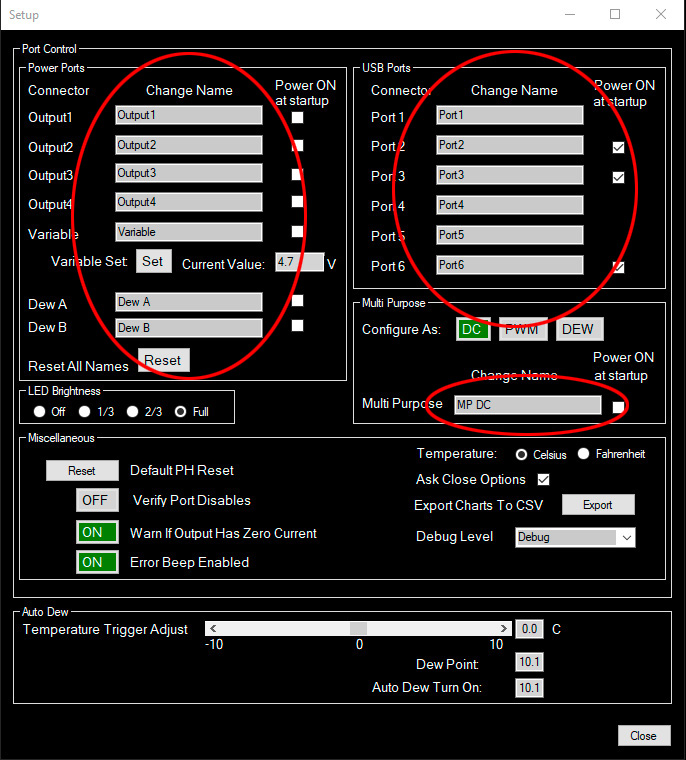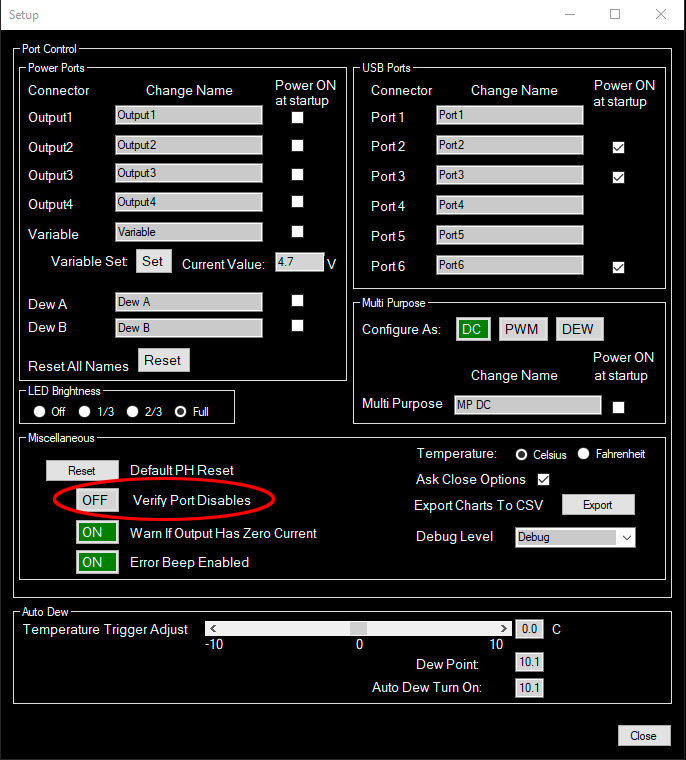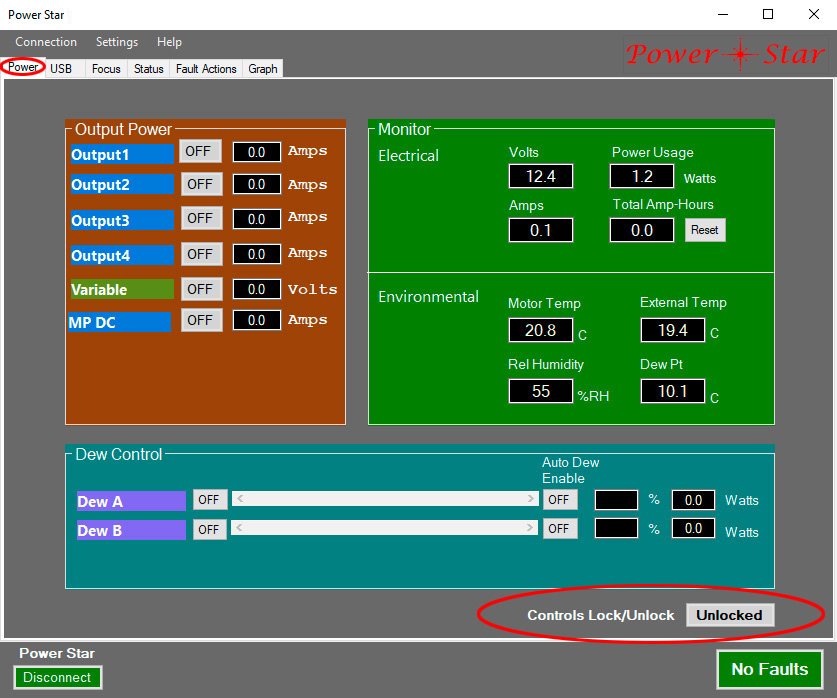My first tip today is very simple, and very useful: Each of the power outputs, dew heaters, and USB ports can be assigned a name so that you don’t have to remember where each device is plugged in. In the setup menu simply click in the field under “Change Name” and type in the name you want. Usually this would be the name of the device, such as “ASI1600”, or “Filter Wheel”, but you can use any text you want (as long as it’s not too many characters). For example, you could enter “LEAVE ON!”, which kind of leads to the next topic.
Like any powerful tool, Power*Star makes it easy to hurt yourself as well as making it easy to get work done. A prime example of this would be accidentally turning off your camera in the middle of an exposure. This is especially easy to do if you use a touch screen or track pad instead of a mouse. To prevent this, the P*S app includes 2 different ways to lock the outputs and ports.
In the Setup menu the “Verify Port Disables” toggle is OFF by default. If you click it to ON the app will ask you to confirm any time you attempt to turn a port off. It will not ask you to confirm when going from off to on, since that is generally safe. This does not affect what happens to the outputs and ports when you DISCONNECT (see earlier Pro Tips), even though that can cause things to be turned off. This makes it pretty convenient if you normally just turn things on at the start of a session and leave them on until you’re done.
Another option is to use the Control Lock toggle on the Power and USB tabs:
Although the intent of this lock function is roughly the same as the Verify Disable function, it works differently. First, it’s right in the Power and USB tabs, so you don’t have to pull up the Setup menu to access it. The locks for power outputs and USB ports are separate, as it is quite reasonable to leave the USB ports locked even if you don’t lock the power outputs. The other difference is that this lock function inhibits both turning Off and turning On. Attempting either while the lock is active will bring up a message reminding you that the controls are locked. You must unlock the controls to make any change. Note that although this affects the On/Off toggle dew heaters, it does not prevent you from changing the dew heater power level. Likewise, if the Multi-Purpose output is configured for PWM, the Control Lock affects the On/Off toggle, but not the slider to adjust the PWM level.